
Table of contents
- What Is Process Automation and How Does It Work
- Benefits of Process Automation for Businesses
- What Is Digital Process Automation (DPA)?
- What Is Robotic Process Automation (RPA)?
- What Is Business Process Automation (BPA)
- How DPA Differs From RPA and BPA
- When to Use DPA vs RPA vs BPA
Introduction
As an enterprise looking to streamline processes and optimize operations, you have likely come across various automation options like robotic process automation (RPA), business process automation (BPA), and the newer digital process automation (DPA). With so many choices, determining the right solution for your needs can be challenging. This article provides an overview of RPA, BPA, and DPA, including a side-by-side comparison of their key features and benefits. By understanding the differences between these automation technologies, you will be better equipped to select an approach that helps achieve your business goals, whether that is reducing costs, improving productivity, enhancing customer experience, or all of the above. The future is automated - the only question is which type of automation is right for you. Read on to find out. Before we dive deeper into RPA, BPA, and DPA, let’s take a look at Process Automation first!What Is Process Automation and How Does It Work?
Process automation refers to the use of technology to complete business processes with minimal human intervention.
Software robots, or “bots”, are programmed to perform repetitive, routine tasks like data entry, report generation, and email responses.
Process automation works by mapping out the steps required to complete a business process.
The process is then digitized, with software bots assigned to handle each task. For example, an accounts payable process might involve:
- Receiving an invoice
- Entering the invoice details into an accounting system
- Matching the details to a purchase order
- Generating a payment
Benefits of Process Automation for Businesses
 Process automation provides significant benefits for businesses. By automating routine tasks and processes, companies can:
Process automation provides significant benefits for businesses. By automating routine tasks and processes, companies can:
- Increase efficiency. Automating repetitive manual processes frees up employees to focus on more strategic work. This can improve productivity and reduce costs.
- Reduce errors. Automated processes follow the same steps every time, minimizing the risk of human error. This results in higher quality work and fewer defects.
- Improve scalability. As a company grows, manual processes don’t scale well. Automation allows companies to handle increased workloads without a proportional increase in staff.
- Generate data insights. Automated systems can capture data that provides visibility into process performance. Companies can analyze this data to optimize processes and drive business decisions.
- Ensure consistency. An automated process will perform tasks the same way every time. This results in standardized outputs and a predictable level of quality.
- Provide 24/7 operation. Automated systems can run continuously without breaks, allowing companies to operate 24 hours a day, 7 days a week. This may enable new service offerings and revenue opportunities.
Ready to streamline your business processes and boost productivity? Discover the power of Sanka for seamless business automation. Take your operations to the next level. Try Sanka today!
What Is Digital Process Automation (DPA)?
Digital process automation (DPA) refers to the use of technology to automate business processes and workflows.
DPA utilizes software bots known as digital workers to handle repetitive, rule-based tasks traditionally performed by humans.
It incorporates RPA to automate routine tasks as well as analytics, AI, and machine learning to handle more complex processes that require judgment and decision-making.
DPA aims to optimize entire processes rather than just automating individual tasks.
How DPA Works
DPA works by translating workflow steps into code that can be executed by software bots. These digital workers then carry out the steps automatically. DPA is often used to automate workflows that involve multiple systems, applications, and data sources.Example of DPA
Automating the end-to-end loan origination process that involves multiple departments, systems, document verification, and decision-making based on complex rules and regulations.What Is Robotic Process Automation RPA?
Robotic process automation (RPA) refers to software tools that can be programmed to emulate many of the routine tasks performed by humans in a repeatable and rule-based manner. RPA systems utilize the user interface to capture data and manipulate applications just like humans do. RPA tools operate on the user interface layer to automate routine, rules-based tasks. In contrast to DPA, RPA utilizes software bots to automate highly repetitive, routine tasks within a process. RPA cannot automate processes that require cognitive skills, judgment, or decision-making on its own. It is best suited for structured, rules-based processes with little exception handling. Some key elements of RPA include:- Software robots (bots) that function on the user interface. The bots can log in to applications, enter data, calculate figures, open emails, copy and paste information, and more.
- The automation of structured, repetitive tasks and processes. RPA works best for high-volume, repeatable tasks that have clear rules and require no human judgment.
- Attended or unattended operation. Attended automation requires human involvement to handle exceptions, while unattended automation can run autonomously.
- Integration with enterprise systems. RPA tools can integrate with existing systems and software through the user interface layer. No underlying system changes are required.
- Compliance and security. RPA tools can be designed to comply with the same controls and governance as human users, including user provisioning, audit trails, and data access controls.
- Scalability. Software robots can be deployed, scaled up, and cloned easily to provide rapid automation and increased productivity.
Example of RPA
Automating data entry tasks, such as copying and pasting customer information from one system to another or extracting data from invoices and inputting it into accounting software.What Is Business Process Automation (BPA)
Business process automation (BPA) refers to automating business processes to streamline operations and reduce manual effort. BPA takes a higher-level approach to optimizing business processes using technology. It may incorporate RPA and AI but focuses more on redesigning and streamlining entire processes. BPA aims to improve process efficiency, reduce waste and boost productivity. It requires close collaboration between IT and business teams to analyze current processes and implement solutions. Some key elements of BPA include:- Identifying processes suitable for automation. Processes that are repetitive, require significant manual effort, prone to human error, and have clear business rules are good candidates.
- Mapping the as-is process. This involves documenting how the process currently works, including roles, inputs, outputs, decision points, and more. The mapped process is then optimized and standardized before being automated.
- Selecting the right automation tools. BPA can leverage tools like robotic process automation (RPA), digital process automation (DPA), and artificial intelligence (AI) depending on the process’s complexity. RPA is suitable for repetitive, rules-based processes. DPA can handle more complex processes with some decision-making. AI powers intelligent automation for processes requiring cognitive skills.
- Redesigning processes for automation. The mapped process is redesigned to maximize the benefits of automation. Any inefficiencies, redundancies, and unnecessary steps are removed to optimize the process.
- Testing and continuous improvement. Automated processes are tested to ensure they function as intended before being deployed. They are then continuously monitored and optimized to improve over time through machine learning and AI.
Example of BPA
Automating the procurement process within the finance department, including vendor selection, purchase order creation, and invoice management.How DPA Differs From RPA and BPA
Here is a comprehensive table comparing the key distinctions between DPA (Digital Process Automation), BPA (Business Process Automation), and RPA (Robotic Process Automation):
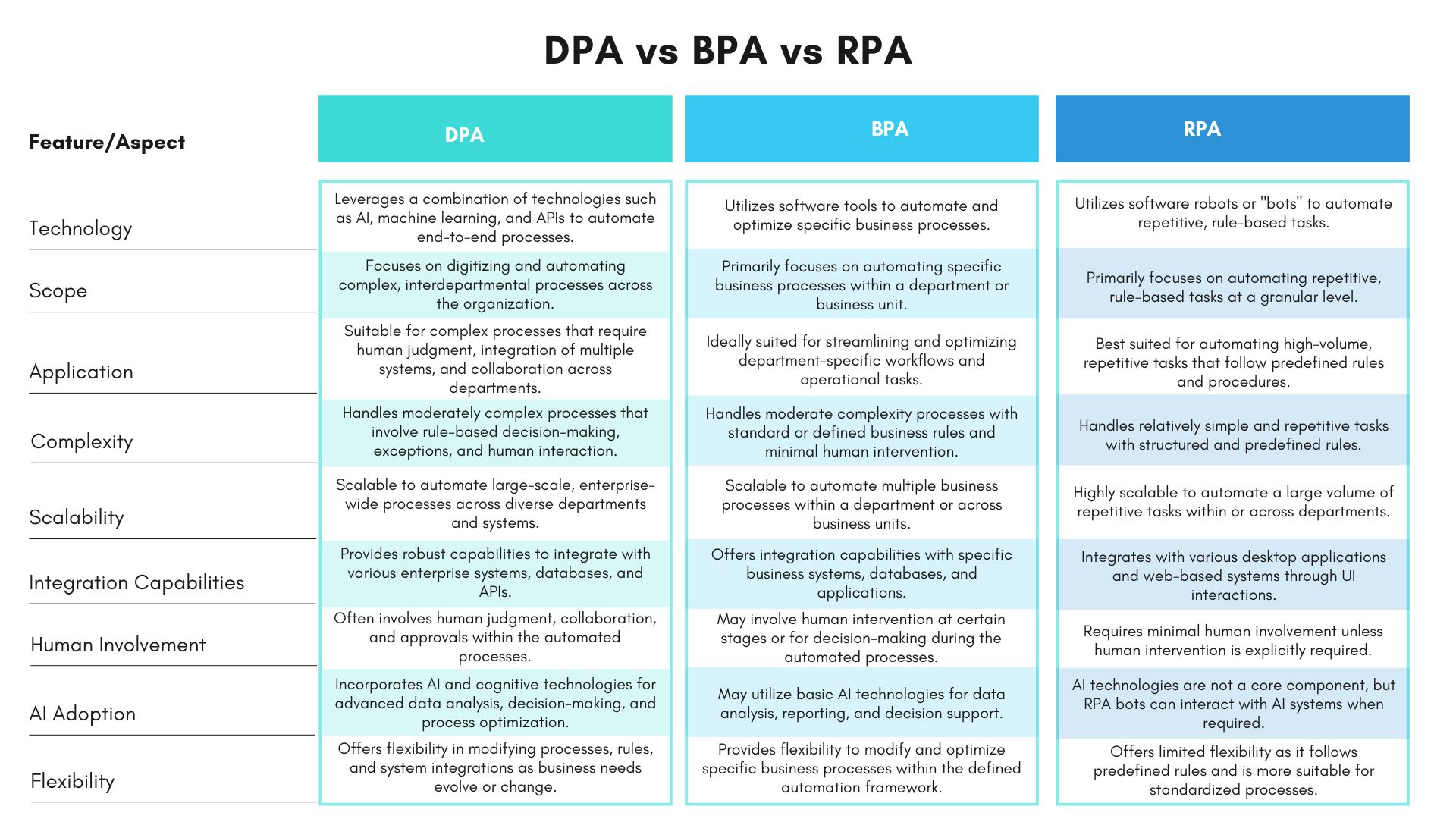 In conclusion, DPA is well-suited for complex interdepartmental processes, BPA is suitable for department-specific workflows, and RPA excels at automating repetitive, rule-based tasks.
Each approach has its unique strengths and best use cases based on the complexity, scope, and level of human involvement required in the processes.
In conclusion, DPA is well-suited for complex interdepartmental processes, BPA is suitable for department-specific workflows, and RPA excels at automating repetitive, rule-based tasks.
Each approach has its unique strengths and best use cases based on the complexity, scope, and level of human involvement required in the processes.